ZaupHomeCommand Mod Unturned v2.1.1.2
So you are out on the town far away from home, your inventory is full, and the zombies just destroyed the last good car in town. What are you going to do? Go back home to your bed of course! With this plugin, all you have to do is type /home to teleport back to your claimed bed.
Just drop the .dll file into your plugins folder and add the home command into the permissions file for Rocket under the group you want to have access to this command. I have provided the default permissions file below with home added to the guest commands.
Default permissions config with home included for guests
XHTML
<?xml version="1.0" encoding="utf-8"?>
<Permissions xmlns:xsi="http://www.w3.org/2001/XMLSchema-instance" xmlns:xsd="http://www.w3.org/2001/XMLSchema">
<ShowGroup>true</ShowGroup>
<DefaultGroupName>default</DefaultGroupName>
<AdminGroupDisplayName>Admin</AdminGroupDisplayName>
<Format>[{0}] </Format>
<WebPermissionsUrl />
<WebPermissionsTimeout>60</WebPermissionsTimeout>
<Groups>
<Group>
<Id>default</Id>
<DisplayName>Guest</DisplayName>
<Members />
<Commands>
<Command>p</Command>
<Command>reward</Command>
<Command>balance</Command>
<Command>pay</Command>
<Command>rocket</Command>
<Command>home</Command>
</Commands>
</Group>
<Group>
<Id>moderator</Id>
<DisplayName>Moderator</DisplayName>
<Members>
<Member>76561197960287930</Member>
</Members>
<Commands>
<Command>p</Command>
<Command>tp</Command>
<Command>tphere</Command>
<Command>i</Command>
<Command>test</Command>
</Commands>
</Group>
</Groups>
<WhitelistedGroups />
<NotWhitelistedMessage>you are not whitelisted</NotWhitelistedMessage>
</Permissions>
Example config file (default made on server load after install)
XHTML
<?xml version="1.0" encoding="utf-8"?>
<HomeCommandConfiguration xmlns:xsi="http://www.w3.org/2001/XMLSchema-instance"
xmlns:xsd="http://www.w3.org/2001/XMLSchema">
<Enabled>false</Enabled>
<DisabledMsg>I'm sorry {0}, but the home command has been disabled.</DisabledMsg>
<NoBedMsg>I'm sorry {0}, but I could not find your bed.</NoBedMsg>
<NoVehicleMsg>I'm sorry {0}, but you can't be teleported while inside a
vehicle.</NoVehicleMsg>
<TeleportWait>false</TeleportWait>
<WaitGroups>
<HomeGroup Id="all" Wait ="5" />
<HomeGroup Id="admin" Wait="0" />
<HomeGroup Id="moderator" Wait="3" />
<HomeGroup Id="default" Wait="5" />
</WaitGroups>
<TeleportMsg>You were sent back to your bed.</TeleportMsg>
<FoundBedNowWaitMsg>I have located your bed {0}, please wait for {1} seconds to be
teleported.</FoundBedNowWaitMsg>
<MovementRestriction>false</MovementRestriction>
<FoundBedWaitNoMoveMsg>I have located your bed {0}, now don't move for {1} seconds while I
prepare you for teleport.</FoundBedWaitNoMoveMsg>
<UnableMoveSinceMoveMsg>I'm sorry {0}, but you moved. I am unable to teleport
you.</UnableMoveSinceMoveMsg>
<NoTeleportDiedMsg>Sorry {0}, unable to finish home teleport as you
died.</NoTeleportDiedMsg>
</HomeCommandConfiguration>
The {0} and {1} are required in the messages that have them by default.
If you type /home and nothing happens, there can be one of two causes.
Your group doesn’t have permissions to use that command. Type p and see if it shows up in the list.
You put down a bed but never claimed it.
You have to enable time wait if you enable movement restriction.
You will see an error/warning in your console that it cannot load RocketAPI.home as it is already assigned by Zamirathe_HomeCommand. This is normal and not an error. I am overriding Rocket’s home command to add functionality.
I did add a tweak so you don’t teleport into your bed, but instead right above it. This should hopefully eliminate any falling out of maps.
Now has the ability to specify different wait times for different groups.
Mod Made By Zamirathe
If you are the creator of this content and wish to upload it onto Unturned-Planet under your own name then please do & this one will be removed.









0 Comments